Tutorial - Getting Your Signature to Work
3 posters
Page 1 of 1
 Tutorial - Getting Your Signature to Work
Tutorial - Getting Your Signature to Work
What's up guys? This is Kyra_Xyrespace with another thrilling issue of Tutorial! Today, I'll be showing you how to get your signature to work.
So first thing first: Go to your Profile and get to your Signature page.
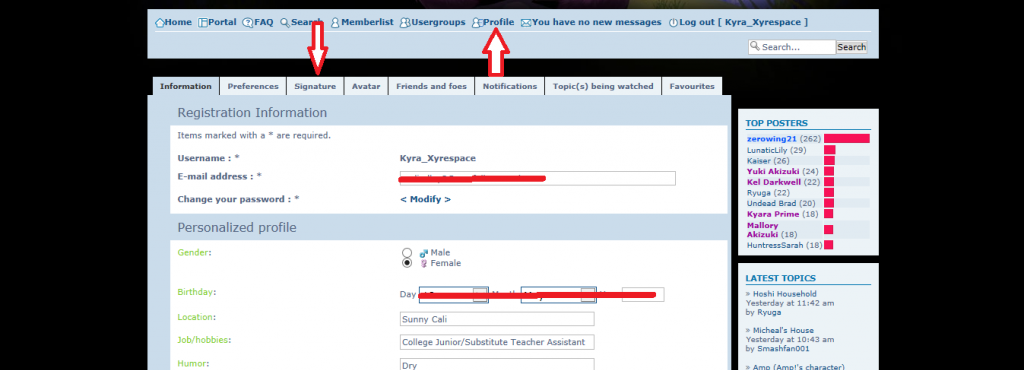
Once you're at the page, look over the Toolbar. If you leave your cursor over them, they will tell you what each one does.

Top (From Left to Right): Bold, Italic, Underline, Strikethrough, Align Left, Center, Align Right, Justified, -List, Order List, Insert a Line Break, Quote, Code, Spoiler, Hidden, Insert Table
Bottom (From Left to Right): Host an image, Insert Image, Insert/Modify Link, YouTube, DailyMotion video, Flash, Font size, Color, Font, Remove Font, More/Less Buttons, Current date, Current time.
Now, most of you should know how to get a link by now. If not, I will make a separate tutorial for that later on. Now then, once you have your links, paste them into the box. It will look something like this:
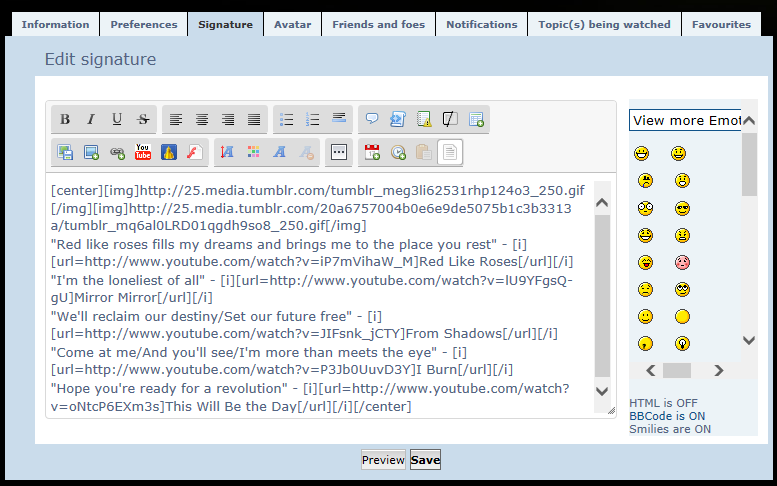
And the end product:
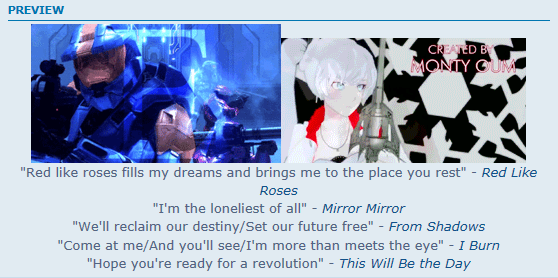
Note
Under Preferences, be sure to have the Allow Signatures as "Yes".
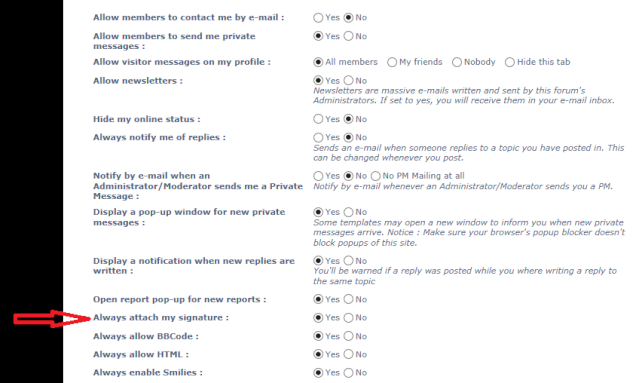
If you still don't see your signature popping up on your older posts, go back, push Edit and be sure that it's been checked.
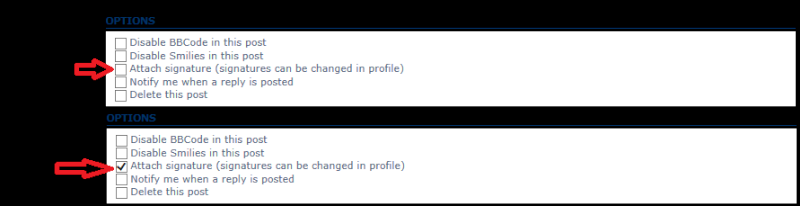
Alright folks! That's it for now. If you have more questions, PM me, or get a hold of Zero and ask him to email me the question; I check my emails regularly.
Until next time - Kyra_Xyrespace
So first thing first: Go to your Profile and get to your Signature page.
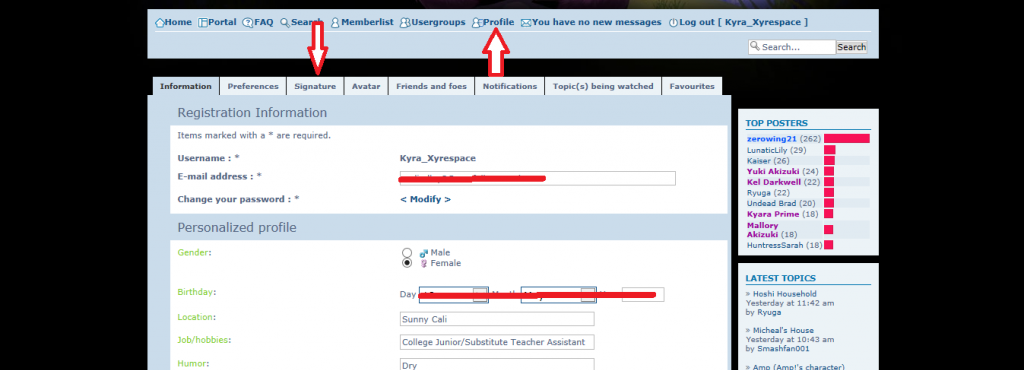
Once you're at the page, look over the Toolbar. If you leave your cursor over them, they will tell you what each one does.

Top (From Left to Right): Bold, Italic, Underline, Strikethrough, Align Left, Center, Align Right, Justified, -List, Order List, Insert a Line Break, Quote, Code, Spoiler, Hidden, Insert Table
Bottom (From Left to Right): Host an image, Insert Image, Insert/Modify Link, YouTube, DailyMotion video, Flash, Font size, Color, Font, Remove Font, More/Less Buttons, Current date, Current time.
Now, most of you should know how to get a link by now. If not, I will make a separate tutorial for that later on. Now then, once you have your links, paste them into the box. It will look something like this:
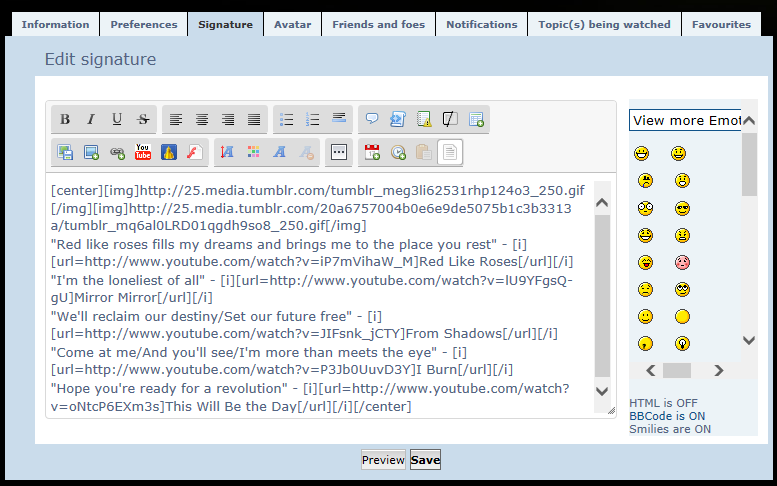
And the end product:
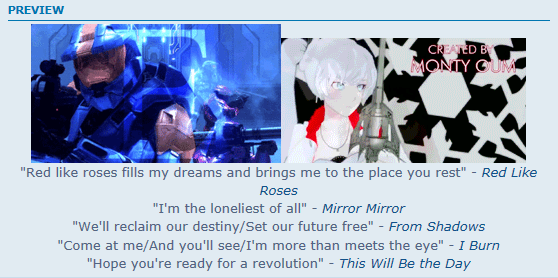
Note
Under Preferences, be sure to have the Allow Signatures as "Yes".
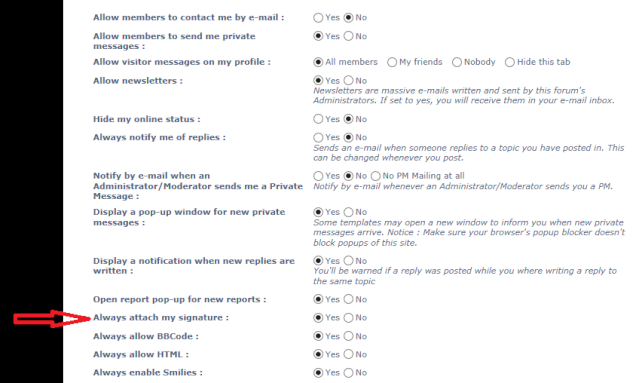
If you still don't see your signature popping up on your older posts, go back, push Edit and be sure that it's been checked.
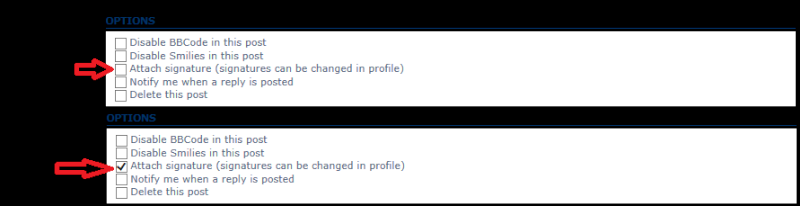
Alright folks! That's it for now. If you have more questions, PM me, or get a hold of Zero and ask him to email me the question; I check my emails regularly.
Until next time - Kyra_Xyrespace
Last edited by Kyra_Xyrespace on Fri Jun 06, 2014 4:02 pm; edited 2 times in total
 Re: Tutorial - Getting Your Signature to Work
Re: Tutorial - Getting Your Signature to Work
Nice work kyra.

zerowing21- Posts : 7958
Join date : 2013-06-15
 Re: Tutorial - Getting Your Signature to Work
Re: Tutorial - Getting Your Signature to Work
To save the preview time, you can click the "Switch Editor Mode" button which is the last button on the lower right corner. Works like magic.

Sarah- Posts : 55
Join date : 2013-09-07
 Similar topics
Similar topics» Your Signature and Avatar
» Last Stardust (work in progress)
» Advanced Character Creation Form + Tutorial
» Nataile Sanders [Massive work in Progress]
» Last Stardust (work in progress)
» Advanced Character Creation Form + Tutorial
» Nataile Sanders [Massive work in Progress]
Page 1 of 1
Permissions in this forum:
You cannot reply to topics in this forum|
|
|

» Marcy's Guitar Shop
» The Uno Home
» Food Court
» The Dark Engine
» Making the Jump
» City Station Tower
» Townsville Center Stage
» Hiya! New Member here.